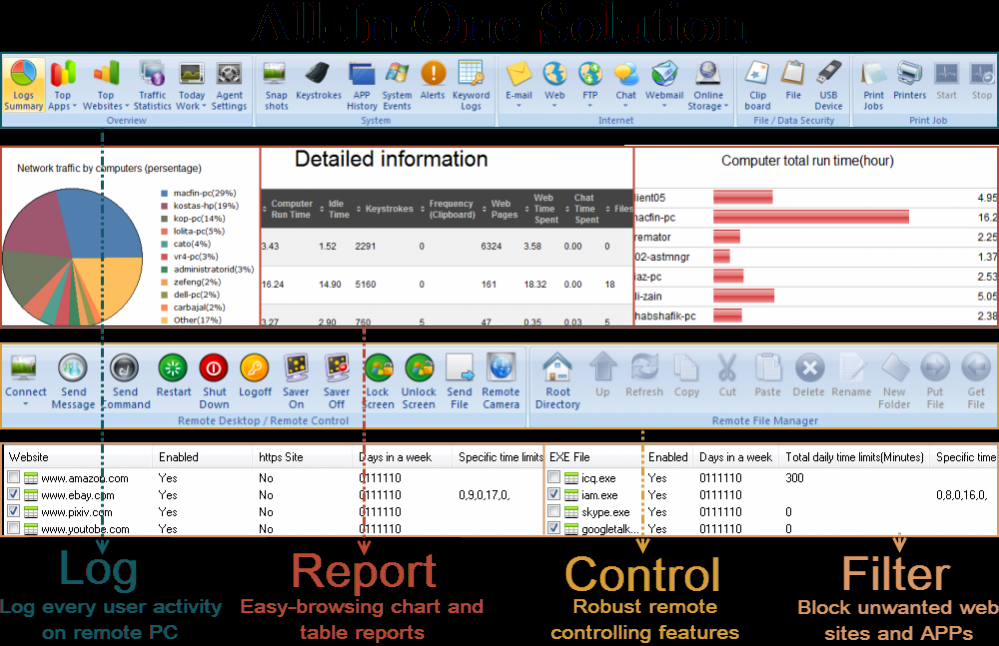Employee Activity Monitor Professional 8.4
Free Trial Version
Publisher Description
360 degrees computer monitoring software (iMonitor EAM can record every computer activities, include keystrokes, clipboard activities, screenshots, file documents(modify, copy, move, paste, delete, rename, create), print jobs, E-mail, webmail(GMail, Yahoo mail, Hotmail and all other popular webmail), online storage usage, FTP file transfer, websites, searches, file downloads, program usage and time, Skype, QQ, ICQ, AIM, Google Talk chat, removable storage usage, application network traffic, system events and so on. )
Centralized computer monitoring software.
Real time remote desktop monitoring and remote control.
Monitor computer file usage, disable USB device, protect valuable corporate data, prevent potential internal threats.
View the Total Amount of Time a Program was Used, view the Top 10 Most Frequently Used Programs, prevent productivity loss.
Limit computer usage, block website and application.
Keyword alerts and real-time alerts.
iMonitor EAM (Employee Activity Monitor) is a centralized computer monitoring software for Large enterprises, middle-sized and small business. Monitor computer and internet activities, track employee work hours, analysis and statistics employee computer usage, detect and terminate all internal unfavorable factors to the company and protect confidential business information.
About Employee Activity Monitor Professional
Employee Activity Monitor Professional is a free trial software published in the Covert Surveillance list of programs, part of Security & Privacy.
This Covert Surveillance program is available in English, Abkhazian, Afar, Afrikaans, Albanian, Amharic, Arabic, Armenian, Assamese, Aymara, Azerbaijani, Bashkir, Basque, Bengali, Bhutani, Bihari, Bislama, Breton, Bulgarian, Burmese, Byelorussian, Cambodian, Catalan, Chinese, ChineseSimplified, ChineseTraditional, Corsican, Croatian, Czech, Danish, Dutch, Esperanto, Estonian, Faeroese, Fiji, Finnish, French, Frisian, Gaelic, Galician, Georgian, German, Greek, Greenlandic, Guarani, Gujarati, Hausa, Hebrew, Hindi, Hungarian, Icelandic, Indonesian, Interlingua, Interlingue, Inupiak, Irish, Italian, Japanese, Javanese, Kannada, Kashmiri, Kazakh, Kinyarwanda, Kirghiz, Kirundi, Korean, Kurdish, Laothian, Latin, Latvian, Lingala, Lithuanian, Macedonian, Malagasy, Malay, Malayalam, Maltese, Maori, Marathi, Moldavian, Mongolian, Nauru, Nepali, Norwegian, Occitan, Oriya, Oromo, Other, Pashto, Persian, Polish, Portuguese, Punjabi, Quechua, Rhaeto-Romance, Romanian, Russian, Samoan, Sangro, Sanskrit, Serbian, Serbo-Croatian, Sesotho, Setswana, Shona, Sindhi, Singhalese, Siswati, Slovak, Slovenian, Somali, Spanish, Sudanese, Swahili, Swedish, Tagalog, Tajik, Tamil, Tatar, Telugu, Thai, Tibetan, Tigrinya, Tonga, Tsonga, Turkish, Turkmen, Twi, Ukrainian, Urdu, Uzbek, Vietnamese, Volapuk, Welsh, Wolof, Xhosa, Yiddish, Yoruba, Zulu. It was last updated on 02 April, 2024. Employee Activity Monitor Professional is compatible with the following operating systems: Windows.
The company that develops Employee Activity Monitor Professional is iMonitorSoft. The latest version released by its developer is 8.4. This version was rated by 1 users of our site and has an average rating of 5.0.
The download we have available for Employee Activity Monitor Professional has a file size of 15.73 MB. Just click the green Download button above to start the downloading process. The program is listed on our website since 2014-08-29 and was downloaded 68 times. We have already checked if the download link is safe, however for your own protection we recommend that you scan the downloaded software with your antivirus. Your antivirus may detect the Employee Activity Monitor Professional as malware if the download link is broken.
How to install Employee Activity Monitor Professional on your Windows device:
- Click on the Download button on our website. This will start the download from the website of the developer.
- Once the Employee Activity Monitor Professional is downloaded click on it to start the setup process (assuming you are on a desktop computer).
- When the installation is finished you should be able to see and run the program.